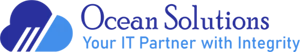At Ocean Solutions We commonly see users making these mistakes when it comes to password management.
Common Password Mistakes
Mistake 1: Using a Simple Password
If your password is easy for you to remember, it’s likely easy for hackers to guess too. Common passwords like “123456,” “password,” or your pet’s name are easy targets. Cybercriminals use automated tools to try millions of possible password combinations, often starting with the most common. A simple password puts you at high risk for a breach, making it crucial to create complex, unique passwords that include a mix of letters, numbers, and special characters. Ocean Solutions’ managed cybersecurity services can help ensure that your systems are fortified with strong password policies and security measures.
Mistake 2: Using Duplicate Passwords for Multiple Accounts
Reusing the same password across different accounts is a major vulnerability. If a hacker gains access to one account, they can potentially access all others where you’ve used the same password. For example, if they breach your email, they could also access your bank, social media, or shopping accounts. This domino effect can lead to identity theft, financial loss, and major disruptions in your personal and professional life. Unique passwords for each account are essential for security. Ocean Solutions offers vendor management solutions to help businesses streamline secure credentialing across multiple platforms, reducing the risk associated with duplicate passwords.
Mistake 3: Writing Passwords on a Post-It Note or in a Plain Text File
Storing passwords on a sticky note, in your phone’s notes app, or in a plain text document creates an easy entry point for cybercriminals. If someone gains physical access to your workspace or device, they could easily find and misuse your passwords. Additionally, text files are not encrypted, meaning any malware or hacker accessing your computer could steal them in seconds. A secure password manager is a far safer way to store and organize your credentials.
The Dangers of Simple Passwords and Why You Need Complexity
At Ocean Solutions, we partner with LastPass as our secure vault solution for anything sensitive for both us and our clients. This enables us to share their vaults with them so the client always has direct access to all necessary data. You can signup for a free trial here https://lastpass.oceansls.com.
The bottom line is users are human. We love our machines for their seemingly infinite memory and their ability to recall things we ask for. We recommend users to install a secure password management application like LastPass. A password manager app will maintain unique, encrypted, secure passwords because it would be impossible for a human mind to generate, store, and recall the numerous passwords necessary to protect your identity and to additionally have them accessible across all of your devices. LastPass integrates with the user’s environment as a browser plug-in making it simple and readily available to use without having to type.
Benefits of Using a Password Management Solution Like LastPass
Using a password manager like LastPass offers numerous advantages when it comes to improving your overall security and simplifying password management. Here are some key benefits:
1. Generate Unique Passwords Instantly
With LastPass, you can create strong, unique passwords on the fly through its browser plugin. When signing up for new accounts or updating existing ones, LastPass generates complex passwords that are difficult for hackers to guess or crack. This eliminates the need to come up with passwords yourself, reducing the temptation to reuse weak or familiar ones. By using randomly generated, complex passwords for each account, you drastically improve your security.
2. Autofill Login Information
One of the most convenient features of LastPass is its ability to autofill your login information as you visit websites. Not only does this save time, but it also protects you from keylogging software that records keystrokes to steal your login credentials. Since you don’t have to manually type usernames and passwords, keyloggers are rendered useless. This feature increases security while providing a seamless browsing experience.
3. Securely Store and Share Passwords
LastPass allows you to securely store all your passwords in an encrypted vault, accessible only to you. Additionally, you can create shared folders to grant access to trusted individuals, whether they are coworkers, vendors, or partners. This feature is particularly useful for businesses where teams need access to shared credentials. With LastPass, you can securely share login details without having to rely on insecure methods like emails or text messages, ensuring that sensitive information stays protected.
By adopting a password management solution like LastPass, you can not only generate and store strong passwords but also make your workflow more efficient while maintaining the highest levels of security.
Enhance Security with Multi-Factor Authentication (MFA)
To take the password management to the next level we strongly recommend you enable Multi Factor Authentication for all of your accounts where supported. This improvement will give you peace of mind regarding the safety of your accounts. While looking into the Multi Factor Support, it is a good idea and make sure you have your contact information all up to date like Phone, Address and alternate recovery email, and security questions.
To find out if your information and your logins are on the dark web please contact us and we will do a deep dark web search for you and provide you with the findings. Ocean Solutions’s virtual CIO services can assist businesses in integrating these password management tools into their infrastructure.