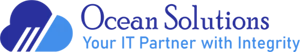That’s when Microsoft stops supporting Windows 10, ending a decade-long run of the world’s most widely deployed operating system. For organizations that haven’t started their Windows 11 migration yet, this date should be causing serious concern – there are less than 4 months remaining.
Here’s the uncomfortable truth: if you haven’t started your Windows 11 migration by now, you’re facing a crisis timeline that will require immediate action, compressed testing, and likely significant compromises in deployment methodology.
Large-scale Windows migrations aren’t simple software updates. They’re complex organizational transformations that require hardware assessments, application compatibility testing, user training, and carefully orchestrated rollouts. The organizations that started planning months ago may still complete their migrations on time. Those who are just beginning now face an extremely compressed timeline that will require immediate action and likely significant compromises.

The Planning Reality Check
Enterprise Windows migrations typically require 12-18 months from initial planning to complete deployment. With less than 4 months remaining until Windows 10 end-of-life, organizations face an impossible timeline using traditional migration approaches.
Consider what’s actually involved in a Windows 11 migration:
Hardware compatibility assessment for every device in your environment. Windows 11’s TPM 2.0, Secure Boot, and UEFI requirements eliminate many systems purchased before 2018, potentially requiring substantial hardware replacement.
Application compatibility testing for every piece of software your business depends on. Legacy applications, custom databases, and industry-specific tools often require updates, replacements, or specialized configuration to function properly in Windows 11.
Network infrastructure validation to ensure existing security policies, management tools, and monitoring systems work correctly with Windows 11’s enhanced security features.
User training and change management to help staff adapt to interface changes, new security features, and modified workflows without productivity losses.
Phased deployment planning that minimizes business disruption while allowing for issue identification and resolution at manageable scale.
Each of these components requires significant time and testing. Rushing any phase creates risks that can impact business operations, security posture, and user productivity.
The Hardware Compatibility Challenge
Windows 11’s hardware requirements represent the most significant compatibility hurdle most organizations will face during migration planning.
The TPM 2.0 requirement alone eliminates many business systems purchased before 2018. Trusted Platform Module chips provide hardware-based security for encryption keys, certificates, and passwords – essential features for Windows 11’s enhanced security model. But older systems either lack TPM chips entirely or include TPM 1.2 versions that don’t meet Windows 11 requirements.
Similarly, the UEFI firmware and Secure Boot requirements ensure that only trusted operating system components can load during startup. While these features provide important security benefits, they’re absent from many business systems that relied on legacy BIOS implementations.
For organizations with mixed-age hardware fleets, this creates complex migration scenarios. Newer systems may upgrade smoothly to Windows 11, while older systems require complete replacement. This hardware assessment process often reveals that “simple” software upgrades actually require substantial capital expenditure for new computers, extended replacement timelines due to hardware procurement and deployment, and coordination with budgeting cycles that weren’t planned around Windows migration requirements.
Industry-Specific Migration Challenges
Different industries face unique complications during Windows 11 migration that extend standard timelines and increase complexity.
Healthcare Organizations
Medical practices encounter particularly complex migration challenges due to specialized equipment and regulatory requirements. Digital X-ray systems, EKG machines, patient monitoring equipment, and practice management workstations often run on embedded Windows systems with manufacturer-specific drivers and software.
These medical devices typically operate on extended lifecycles where hardware remains in service for 7-10 years, well beyond typical business computer replacement cycles. Manufacturers may not provide Windows 11 drivers for older equipment, potentially requiring expensive hardware replacement for systems that otherwise function perfectly.
Healthcare organizations must also maintain HIPAA compliance throughout migration processes, adding complexity to testing procedures and deployment timelines. Patient data protection requirements may prevent standard migration testing approaches and require specialized procedures for handling sensitive information during system transitions.

Manufacturing Environments
Manufacturing operations face migration challenges around industrial control systems, production line computers, and specialized automation equipment. These systems often integrate deeply with production processes where downtime costs thousands of dollars per hour.
Industrial software vendors typically move slowly to support new operating systems, prioritizing stability over cutting-edge features. Windows 11 compatibility for Human Machine Interface (HMI) systems, programmable logic controller software, and quality control applications may not be available immediately, creating dependencies on vendor development timelines.
Manufacturing organizations must carefully coordinate migration schedules with production requirements, often limiting migration windows to planned maintenance periods or seasonal shutdowns.
Financial Services
Financial institutions encounter migration complexity around specialized trading systems, regulatory compliance software, and customer-facing applications that require extensive testing and validation.
Many financial applications integrate with legacy systems and databases that weren’t designed for modern operating systems. Migration testing must account for complex integrations while maintaining the security and compliance requirements that financial services demand.
The regulatory environment adds additional complexity, as financial institutions must ensure that migrated systems continue meeting compliance requirements for data protection, audit trails, and regulatory reporting.

The Application Compatibility Wild Card
Hardware compatibility is predictable – you can inventory systems and identify Windows 11 compatibility relatively quickly. Application compatibility is where migration timelines become unpredictable.
That custom database application developed in 2015? The specialized industry software your business depends on? The collection of Excel macros that generate critical reports? Windows 11 compatibility isn’t guaranteed, even when vendors claim “Windows support.”
Legacy applications present particular challenges because they often rely on older Windows features, outdated security models, or deprecated programming interfaces that Windows 11 handles differently. Custom software developed specifically for your organization may require source code updates that depend on the availability of original developers or documentation.
Industry-specific software adds another layer of complexity. Specialized applications for legal case management, medical practice administration, or manufacturing process control often have limited vendor resources for operating system updates. These vendors typically prioritize stability over rapid adoption of new platforms, potentially creating situations where business-critical applications lag significantly behind operating system updates.
The testing process for application compatibility can’t be rushed. Applications that appear to work correctly during initial testing may exhibit problems under specific usage scenarios, with particular data sets, or when integrated with other systems. Comprehensive testing requires time to identify these edge cases before they impact production operations.
The Security and Compliance Imperative
Staying on Windows 10 after October 2025 isn’t just inconvenient – it creates significant security and compliance risks that extend beyond IT concerns.
Unsupported operating systems become prime targets for attackers who know that newly discovered vulnerabilities won’t be patched. Even with Extended Security Updates, organizations remain dependent on Microsoft’s definition of “critical” security issues, with no guarantee that all security problems will be addressed.
Cyber insurance companies are already adjusting policies to reflect the increased risk of running unsupported software. Organizations maintaining Windows 10 systems after end-of-life may face higher premiums, coverage limitations, or policy exclusions that affect their overall risk management strategy.
Compliance frameworks are beginning to require current, supported operating systems as part of baseline security requirements. Organizations subject to HIPAA, SOX, PCI-DSS, or other regulatory frameworks may find that Windows 10 systems after end-of-life create compliance violations that affect their ability to operate in regulated markets.
Extended Security Updates: Not a Long-Term Solution
Microsoft will offer Extended Security Updates for Windows 10 after October 2025, providing critical security patches for organizations that need additional time to complete migration. However, Extended Security Updates should be viewed as a temporary bridge, not a permanent solution.
Extended Support pricing typically increases each year and provides only critical security patches – no feature updates, bug fixes, or performance improvements. Organizations using Extended Security Updates pay premium prices to maintain systems on an increasingly obsolete platform.
More importantly, third-party software vendors often discontinue Windows 10 support regardless of Microsoft’s Extended Security Updates availability. Business applications, security tools, and industry-specific software may stop supporting Windows 10 after official end-of-life, creating compatibility problems that Extended Security Updates can’t solve.
Extended Security Updates work best as part of a broader migration strategy that allows specific systems to remain on Windows 10 temporarily while the majority of the environment transitions to Windows 11.
The Cost Reality
Windows 11 migration costs extend beyond software licensing to encompass hardware replacement, migration services, testing time, and business disruption.
For a typical 50-person organization, total migration costs often range from $75,000 to $125,000, including hardware replacement for incompatible systems, Windows 11 licensing, application testing and updates, user training, and professional migration services.
Larger organizations face proportionally higher costs, with 200-employee organizations often seeing migration costs of $300,000 or more. These costs increase significantly when migration timelines are compressed, as rushed deployments require premium service rates, expedited hardware procurement, and overtime costs for IT staff.
However, the cost of delayed migration often exceeds the cost of planned migration. Extended Security Updates pricing, increased security risks, compliance issues, and productivity losses from outdated systems create ongoing expenses that accumulate over time.
Planning Your Migration Strategy
Successful Windows 11 migrations require systematic planning that accounts for technical complexity, business requirements, and organizational change management.
Start with comprehensive discovery to understand your current environment. Inventory all hardware to identify Windows 11 compatibility. Catalog all applications to prioritize compatibility testing. Document business processes that depend on specific software or systems.
Develop realistic timelines that account for hardware procurement lead times, application testing requirements, and business operational constraints. Plan for contingencies and unexpected compatibility issues.
Implement phased deployment approaches that minimize business disruption while allowing for issue identification and resolution. Start with pilot groups, progress through department-by-department rollouts, and maintain rollback capabilities at each phase.
Plan for user adoption through training programs, communication strategies, and support resources that help staff adapt to Windows 11 changes without productivity losses.
How Ocean Solutions Simplifies Windows 11 Migration
At Ocean Solutions, we’ve developed systematic approaches to Windows 11 migration that minimize complexity, reduce costs, and ensure business continuity throughout the transition process.
Our migration planning begins with comprehensive environmental assessment that identifies hardware compatibility, application dependencies, and business requirements specific to your organization. This discovery process provides accurate cost projections and realistic timeline estimates that account for your unique operational constraints.
We implement staged testing environments that validate application compatibility and system integration before production deployment. This testing approach identifies potential issues while they’re manageable and ensures that business-critical applications work correctly in Windows 11.
Our deployment methodology emphasizes phased rollouts that minimize business disruption while providing opportunities for issue resolution at each stage. We maintain rollback capabilities throughout the migration process, ensuring that unexpected problems don’t create extended downtime.
For organizations with industry-specific requirements, we provide specialized migration services that account for regulatory compliance, specialized equipment, and unique operational requirements that standard migration approaches don’t address.
The October 2025 deadline isn’t approaching – it may as well be here. Organizations that haven’t begun Windows 11 migration must choose between rushed deployment with significant risk, Extended Security Updates with ongoing costs and limitations, or accepting the security and compliance risks of running unsupported systems.
Contact Ocean Solutions today at to discuss emergency migration strategies that can help your organization navigate this critical timeline while minimizing business disruption.